Feed Basics
As content feeds are collection of different content types, you will get a mix of content views and engagement options.
This also provides several channels to publish content to the feed to fit your creative style from simple short shares to long form notes.
Content published that is not set to “Private” will go into the content feed for other users to access.
Restricted content such as members only or for your subscribers will have a wall informing them to login or follow to view content first.
Premium content will show a credit purchase form if the user has yet to pay for access.
Use any of the posting channels available to you to post content to subscribers and community feed.
Sharing from My Place feed
Notes from Notebooks
Goals and Progress Updates
Reading and Writing Trackers
Sharing and Re-Sharing
Location: Home > My Place
Click the “Share Words” button on top of your personal feed (My Place) and share quick thoughts, quotes, or more.
Add up to 4 images per share post and if you post is for mature audience, be sure to mark it NSFW to keep ensure the community sees it only if they want to. Even with the NSFW flag, Dexter’s Place does not allow pornographic or nude images or video to be posted.
Any content posted by others with the share icon can be re-shared by you only if you add to it from expressing your thoughts or expanding the idea.
Following Genres and Tags
Icon to look for:
Dexter’s Place offers several archives focused on specific tags and genres. Any of these terms can be followed to add new content posted here to show up in your feed also.
Subscribing to Members
Icon to look for:
Subscribe to members to stay on top of new content they share. You can subscribe to anyone and there is no limit to the number of people you can subscribe to.
Keep any interactions with the community respectful as members can block you which will remove their content from your feed.
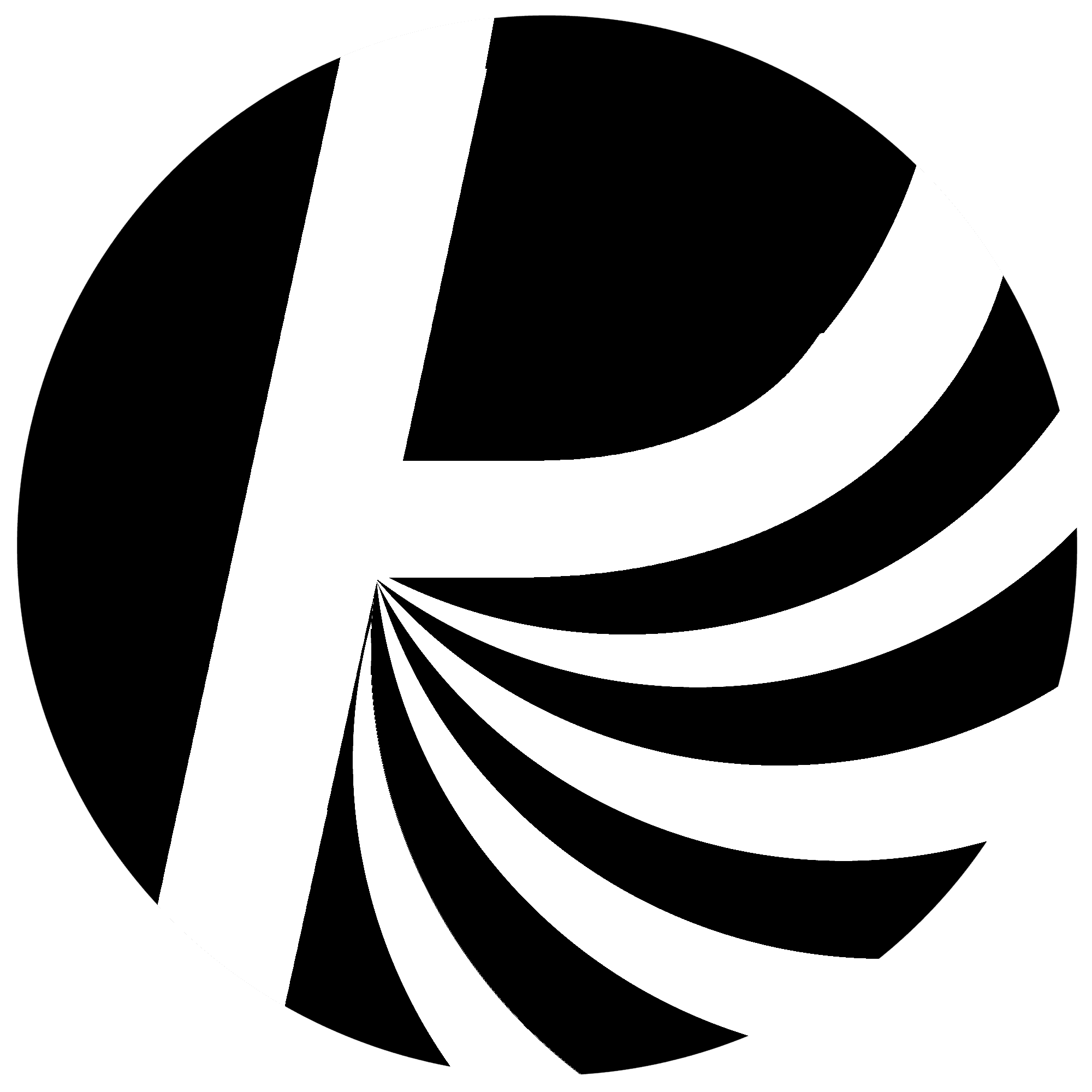
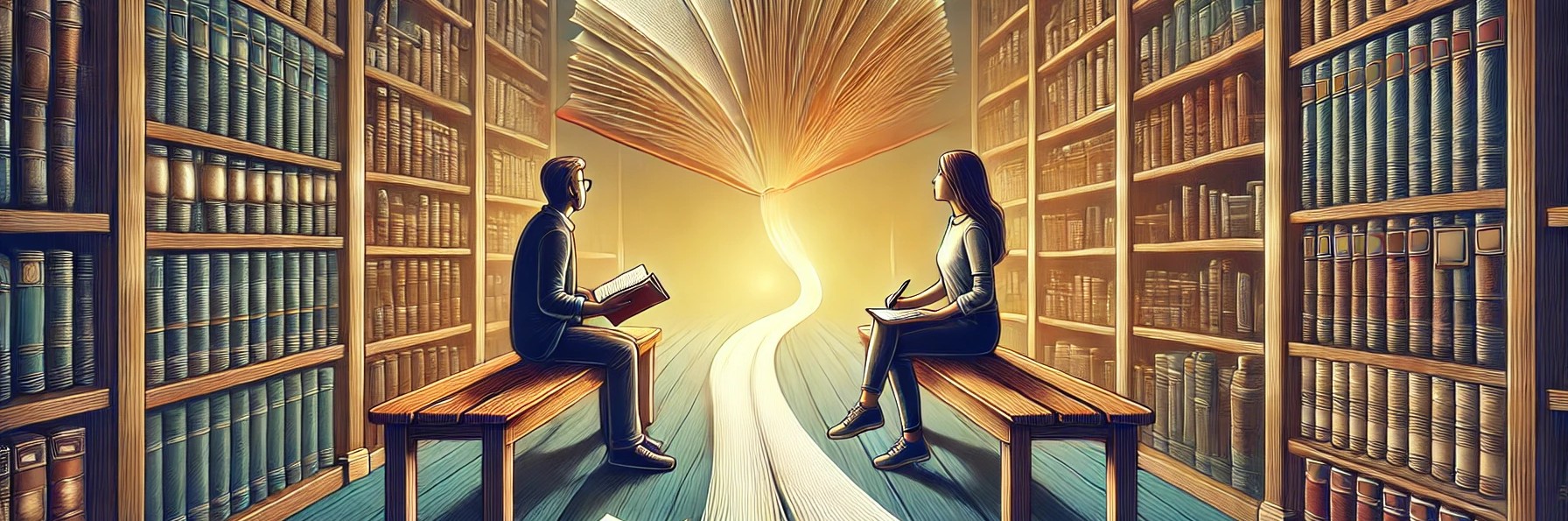
Leave a Reply
You must be logged in to post a comment.