My Account Overview
Location: Home > My Place > My Account
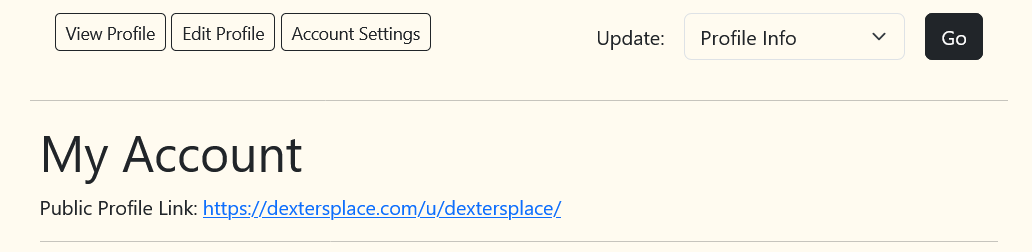
View Profile – Takes you to your public profile
Edit Profile – Takes you to full Profile edit form
Account settings – Takes you to full account settings form
Drop-Down – Offers quick links to different sections with My Account
Profile Link – The URL to your public profile
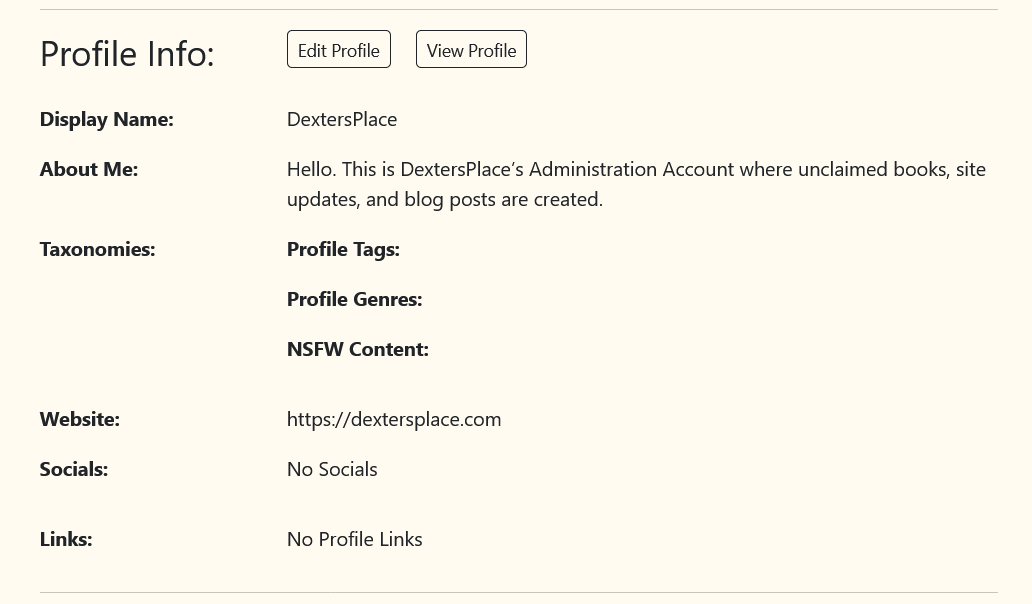
A overview of your profile information that would be used on your public profile.
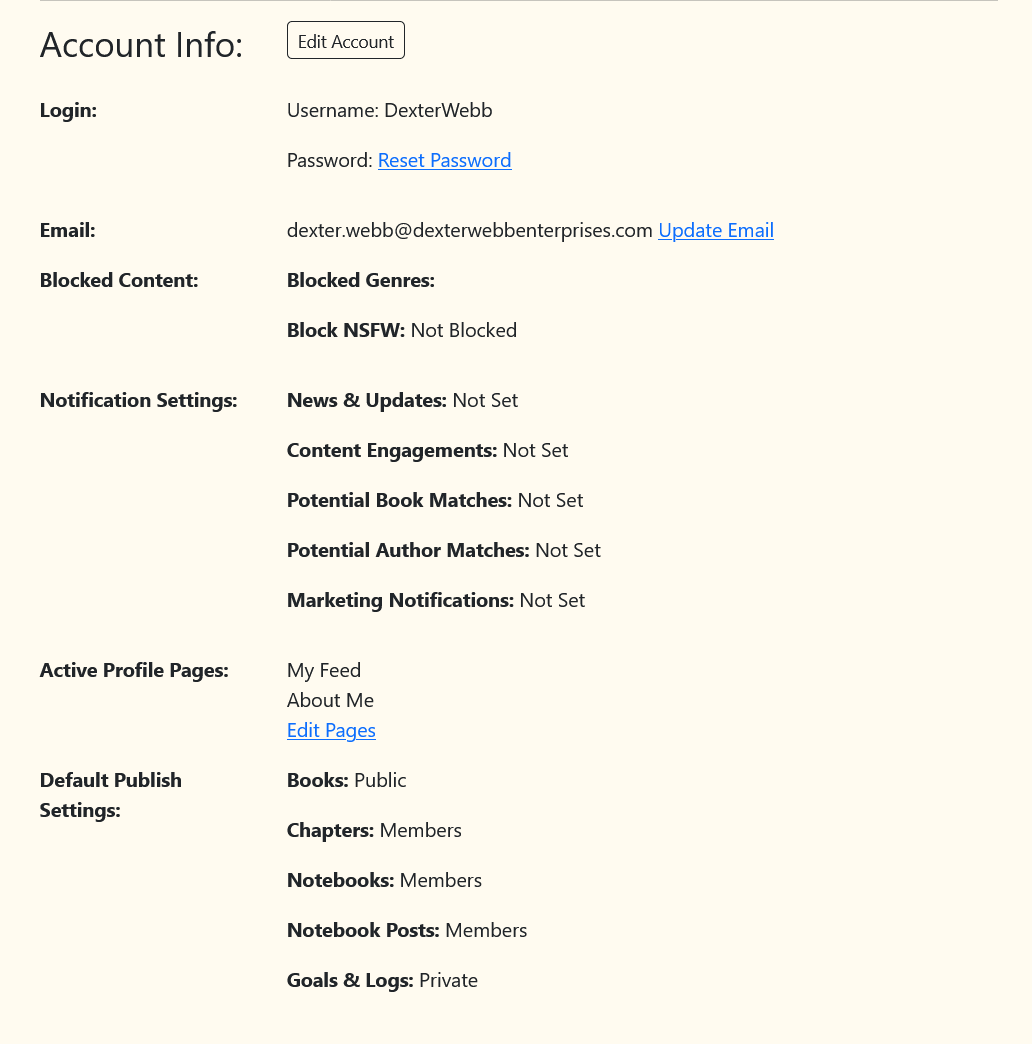
Overview of your account settings including:
- Username & Email
- Blocked Content Settings
- Notification Settings
- Publish Visibility Settings
Managing Feed Settings
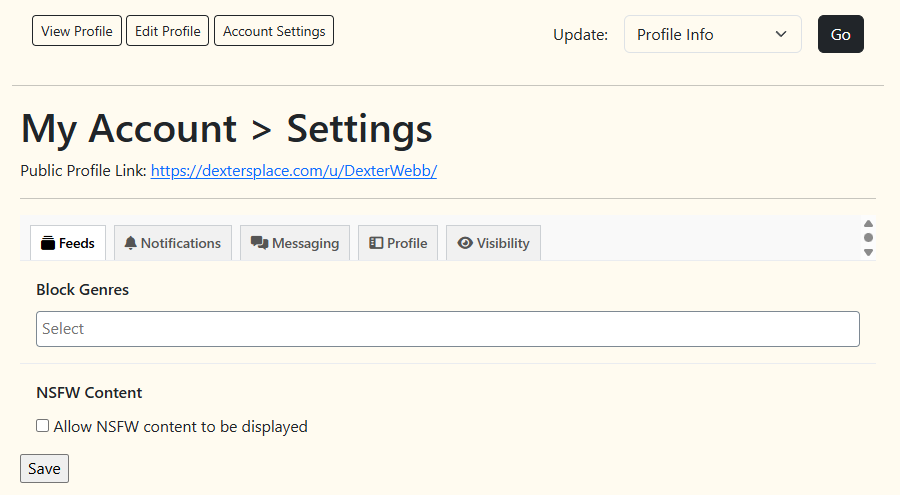
Your personal content feed and community feed can be auto-filter out content tagged with certain genres, tags, and NSFW tag.
Notification Settings
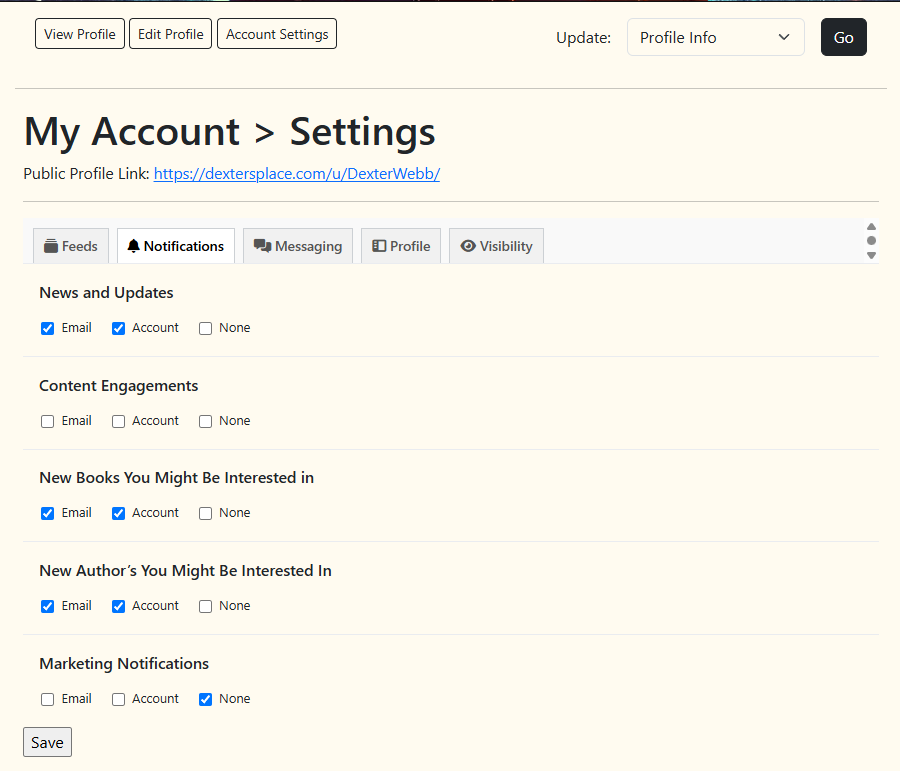
News & Updates – blog posts from Dexter’s Place
Content Engagements – Alerts on community engagements on your content.
Books you might like – New books that fall into your interests.
Authors you might like – New authors that fall into your interests.
Marketing Notifications – Marketing content pushed by Dexter’s Place
Direct Messaging Settings
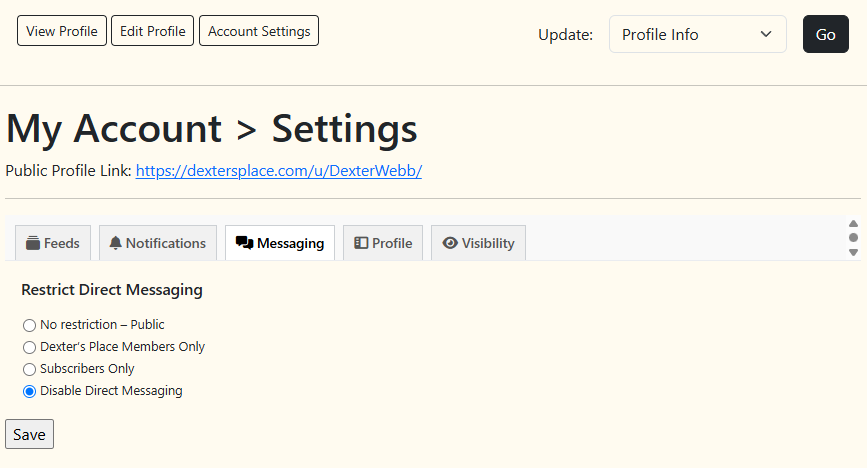
Turn off or restrict Direct Messaging.
Direct Messaging will remain off until you enable the “Contact Me” page on your profile.
Profile Pages
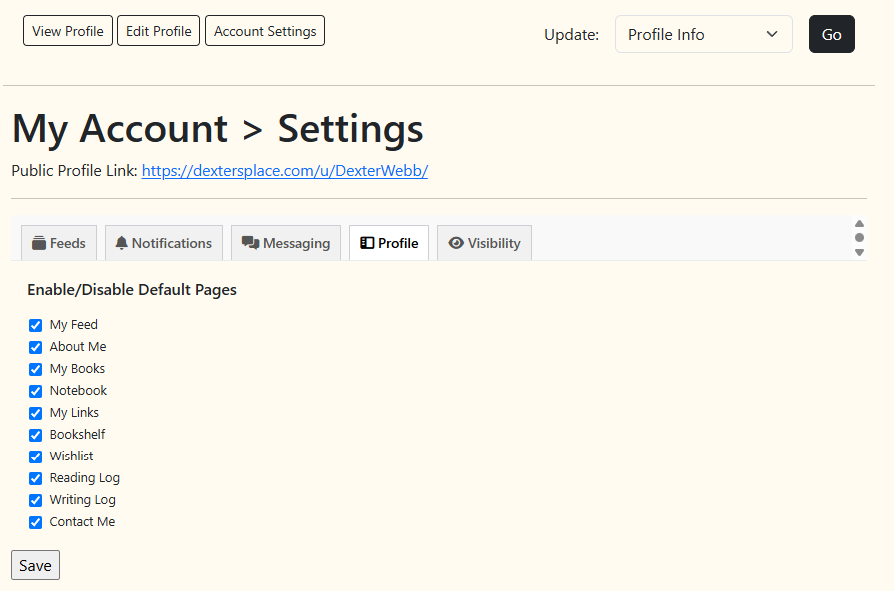
Turn on/off default profile pages available for all community pages.
Default Visibility Settings
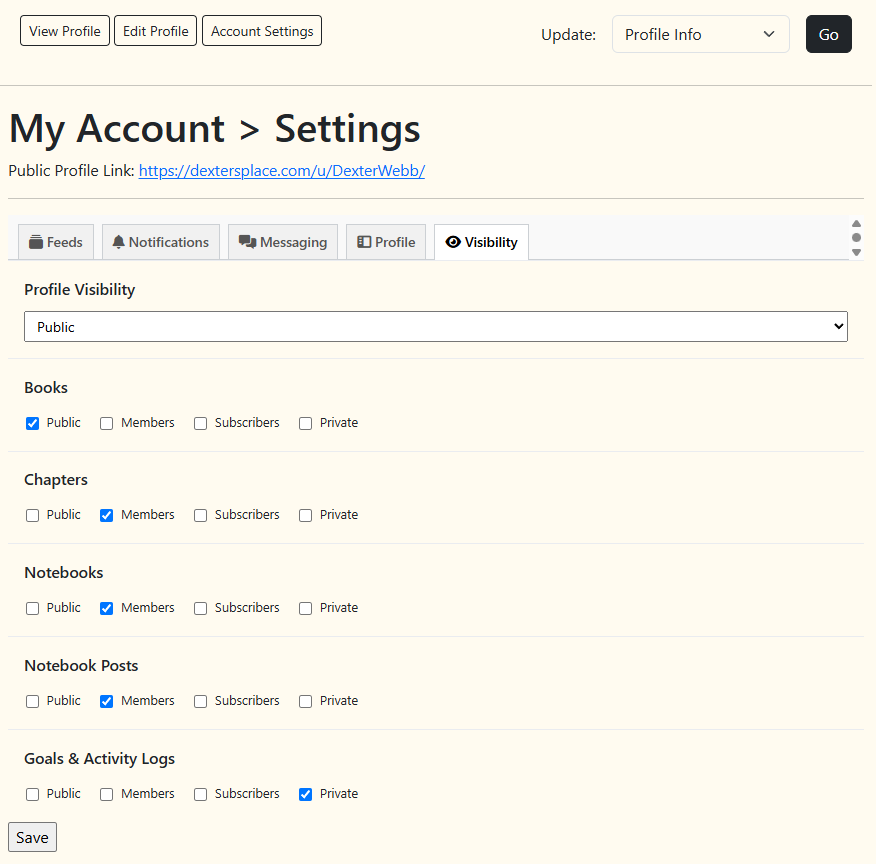
Set your profile visibility and default visibility settings for content you post.
You can over-ride these settings on a post-by-post bases.
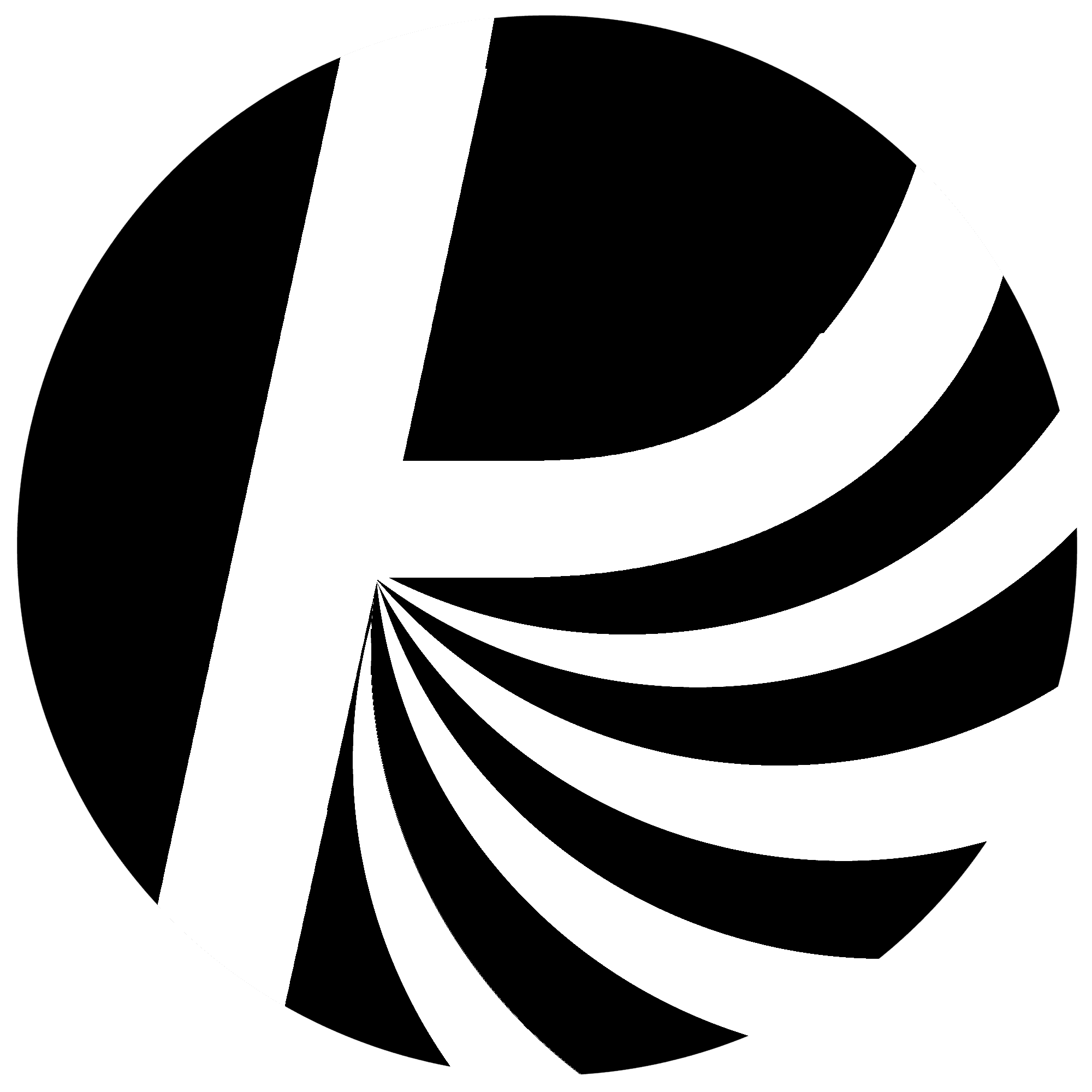
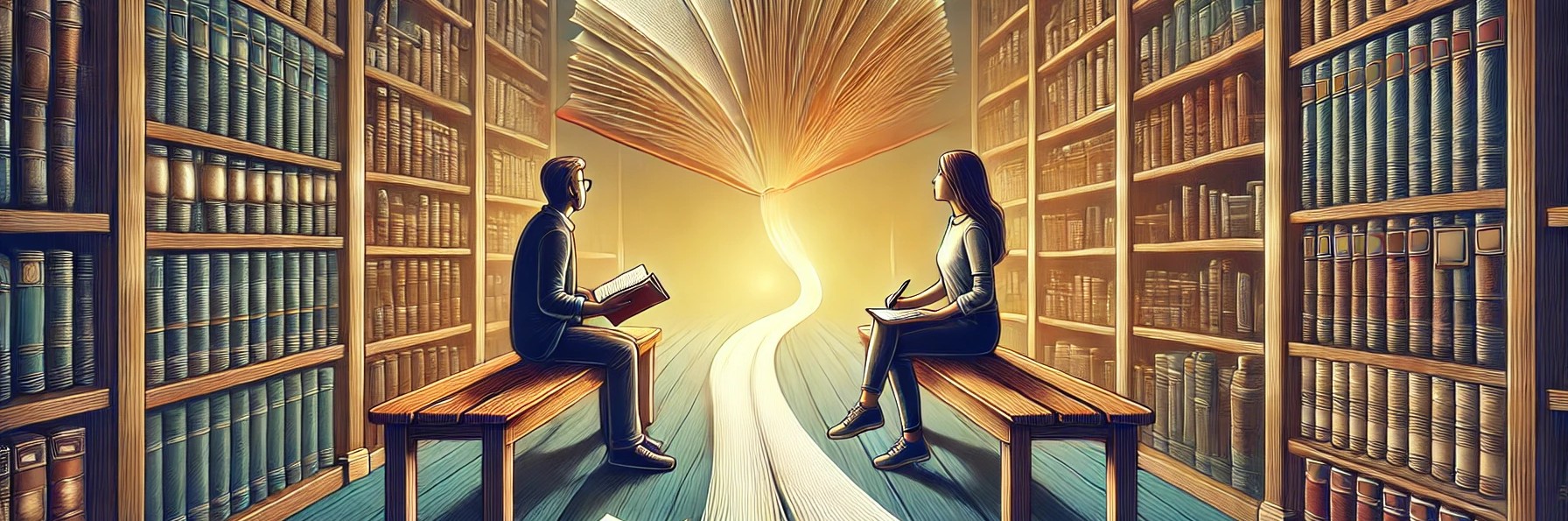
Leave a Reply
You must be logged in to post a comment.