Editing Your Profile
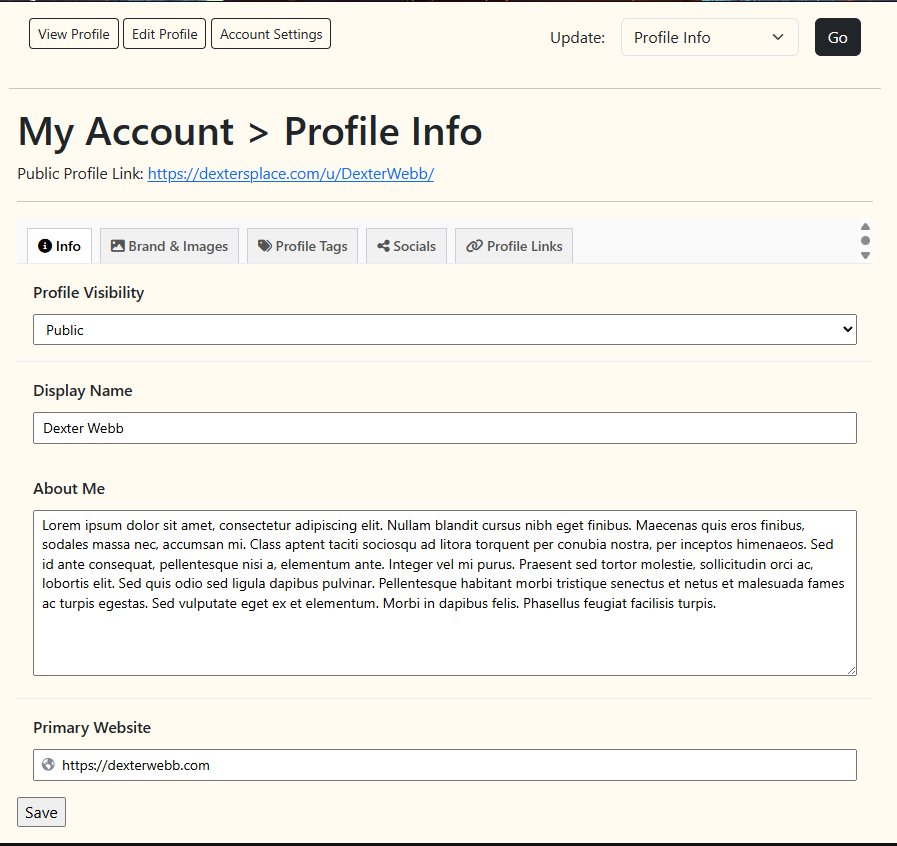
Location: Home > My Place > My Account > Edit Profile
Your profile settings consists of 3 primary sections:
- Primary Info Form:
- Info Tab
- Profile Interests
- Socials
- Profile Links
- Profile Pages
- Profile Image and Banner
Profile Info
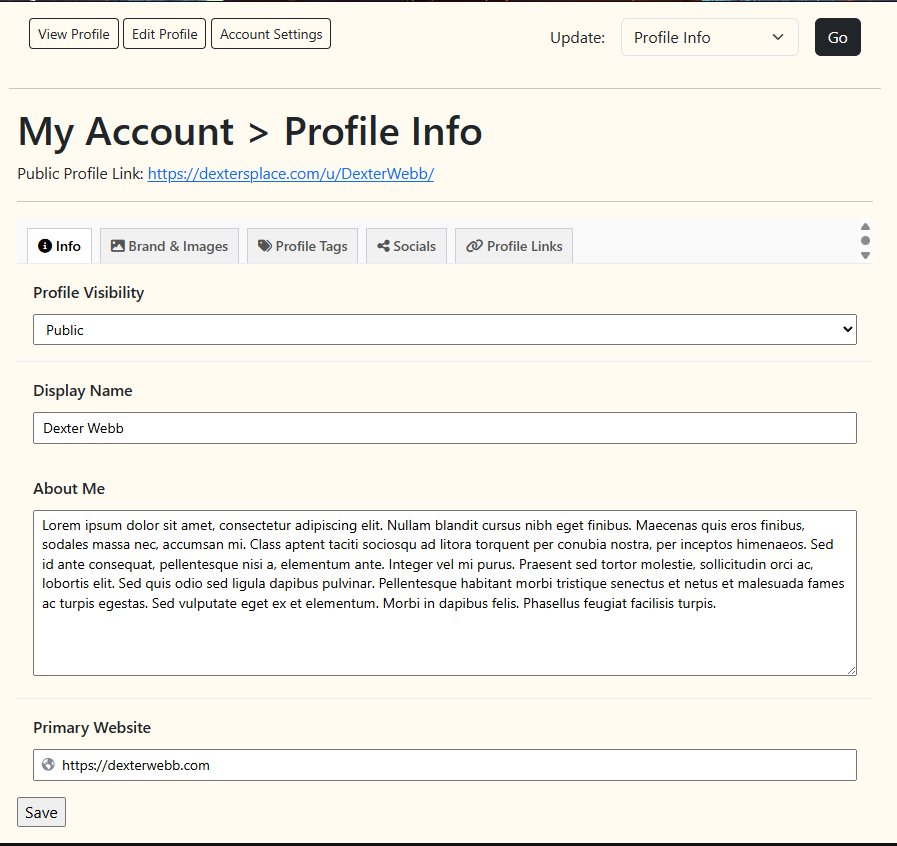
- Profile Visibility – Decide who can see your profile:
- Public – Non-logged in users can access
- Members – Community Members can access once logged in
- Subscribers – Only your subscribers can access your profile
- Private – You profile can only be accessed by you
- Display Name – Enter your name as you would like it displayed throughout the community
- About Me – Give the community insight into yourself. This is used on your “About Me” page, profile card, and author box
- Primary Website – submit your personal website or a profile link that you consider your primary website
Profile Interests
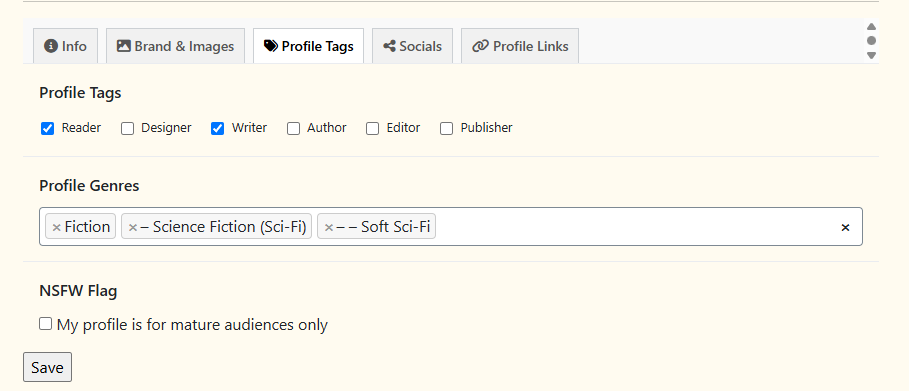
- Profile Tags – Let the community know your specific interests in the reading & writing community
- Profile Genres – What genres are you interested iun. This will community member to connect on similar enjoyed interests
- NSFW Flag – required to toggle one if you primarily share adult themed writing in the community. This will allow others to be warned if they do not wish to view this material. You can also manage this on a content-to-content basis if you have mixed material themes.
Socials
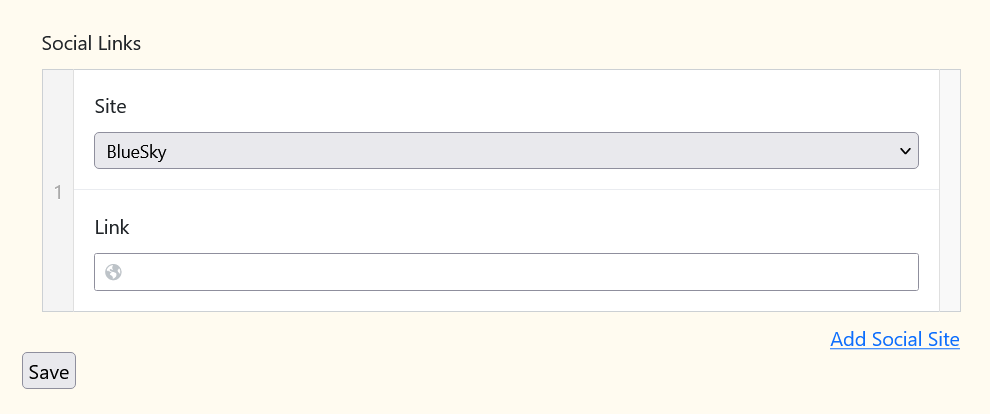
Location: Home > My Place > My Account > Edit Profile > Socials Tab
- Select “Add Social Site” and a new row will display under Social Links
- Select the site and enter the appropriate link to your social profile
- Repeat until you have all social links you wish to show on your profile
- Select “Save” button when done
Profile Links
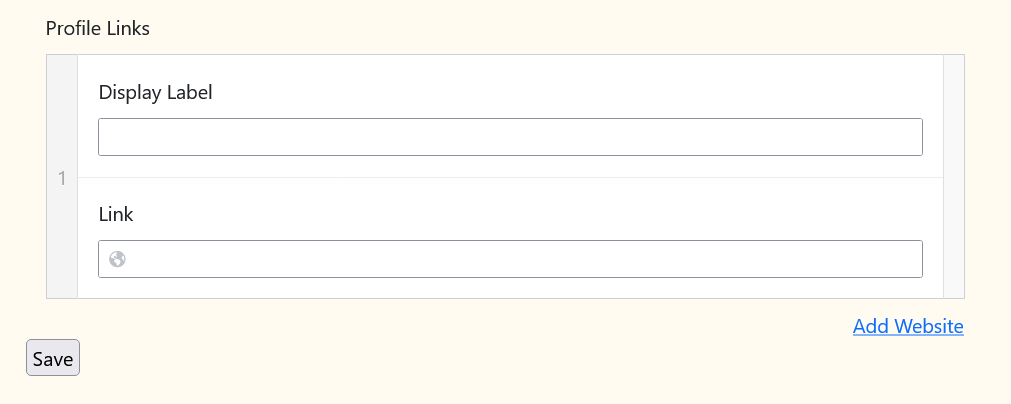
Location: Home > My Place > My Account > Edit Profile > Profile Links Tab
Website or Profile Links are a great way to link out to external profile pages you may have on other sites. Useful for author profiles on book selling site
Process for adding website links is similar to adding social links above. Select “Add Website” and enter the display label and URL of the website and select “Save” when ready.
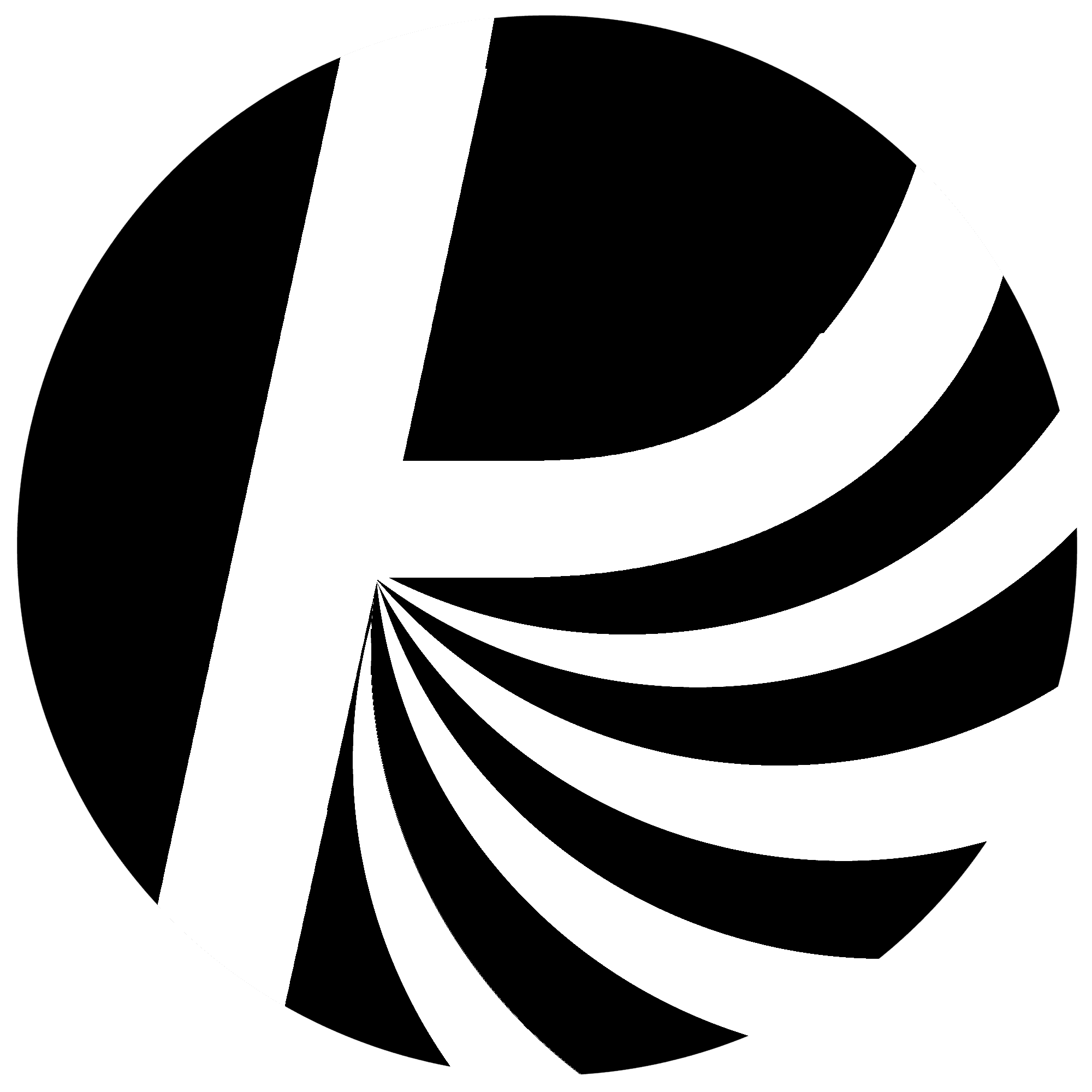
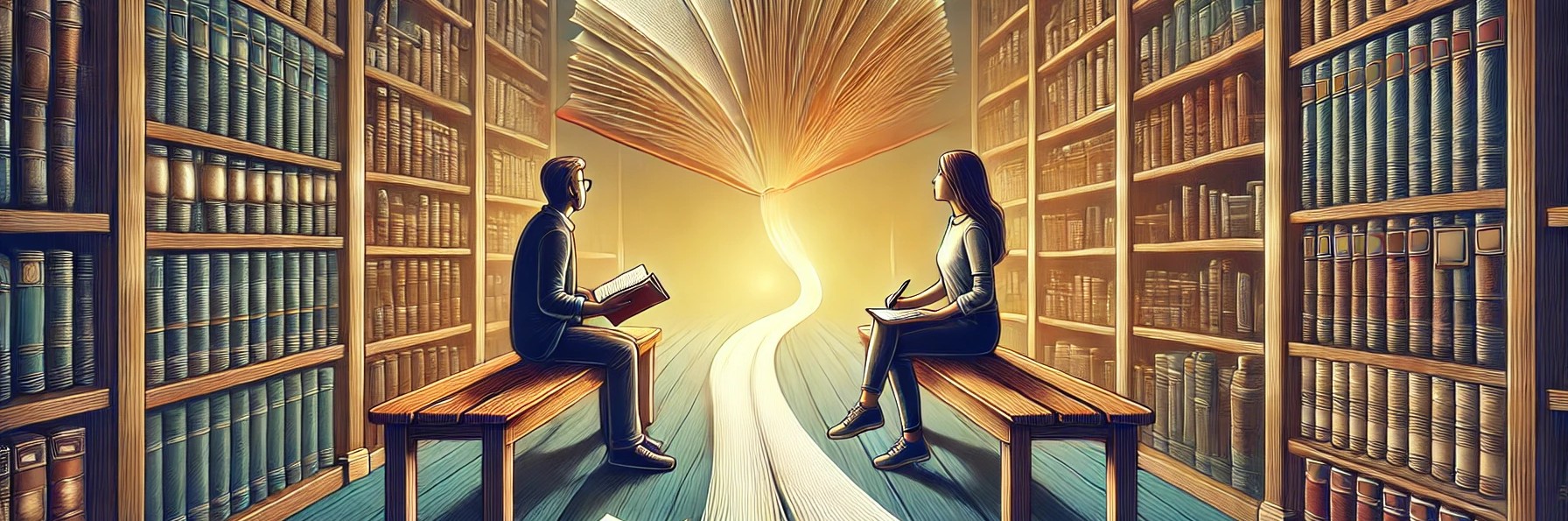
Leave a Reply
You must be logged in to post a comment.