Profile Image
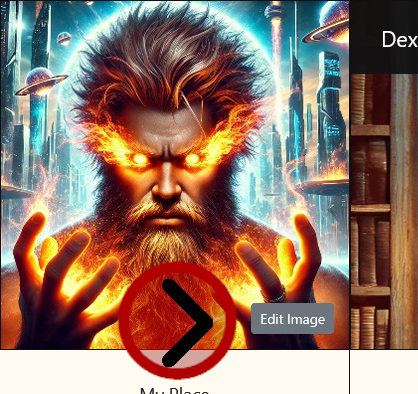
Once in your “My Place” or when viewing your profile, you can select the “Edit Image” on the profile image to change your main image at any time.
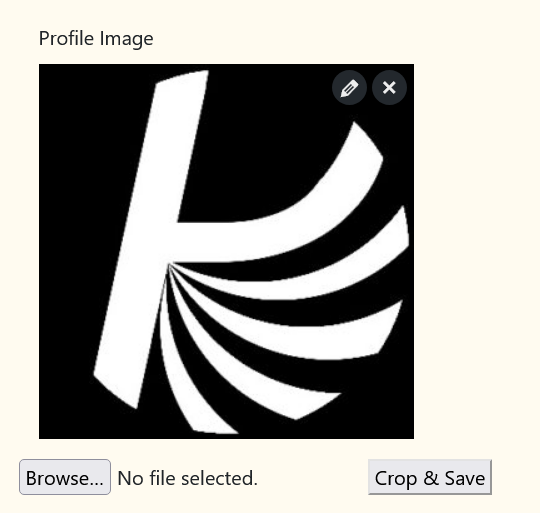
Select “Browse” and pick your desired image from the window and select “Open”.
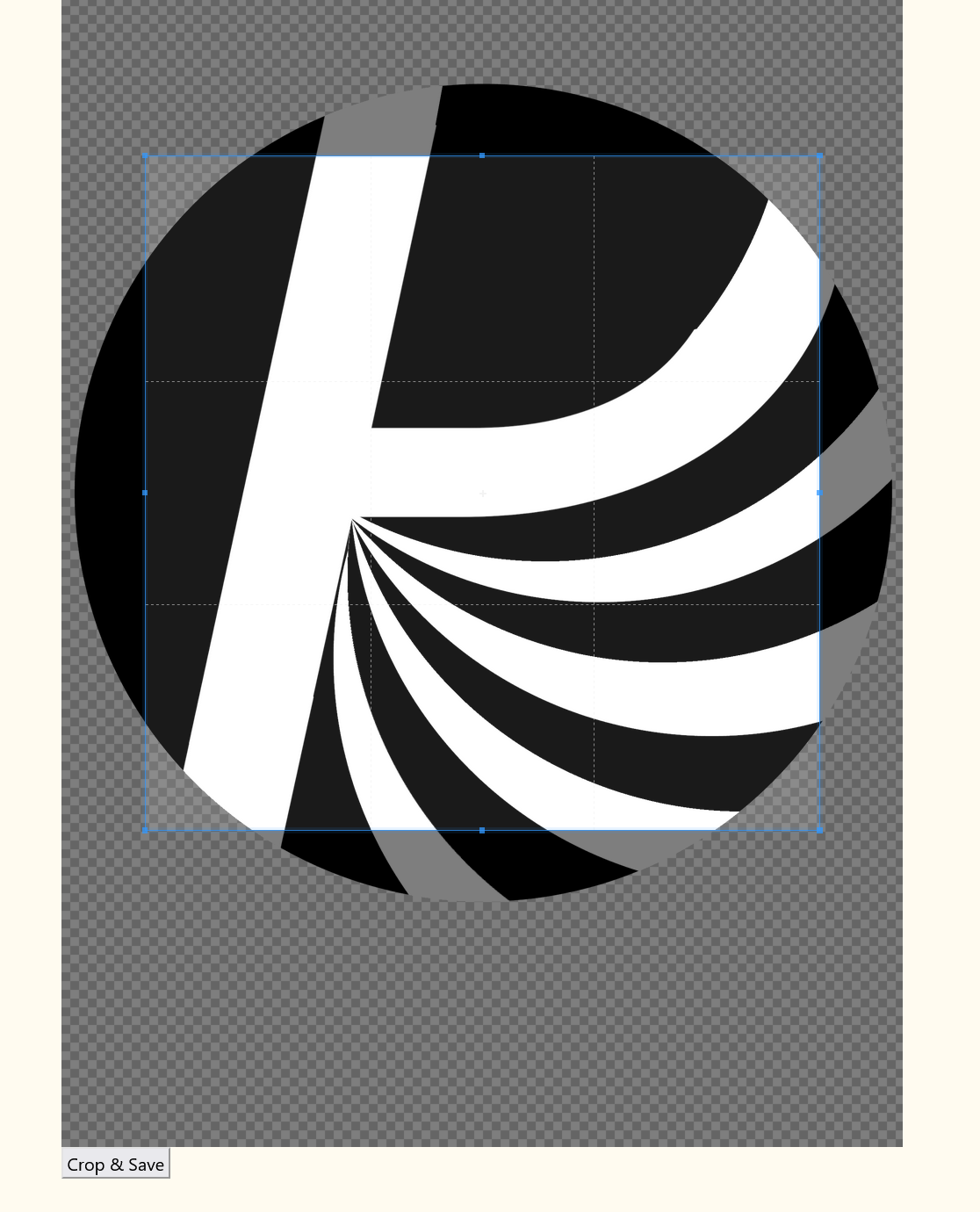
A cropping tool will show. Use your mouse or touch screen to select the best fit for your image. You can zoom in/out also as needed. When ready, select “Crop & Save” and your image will be processed.
Profile Banner
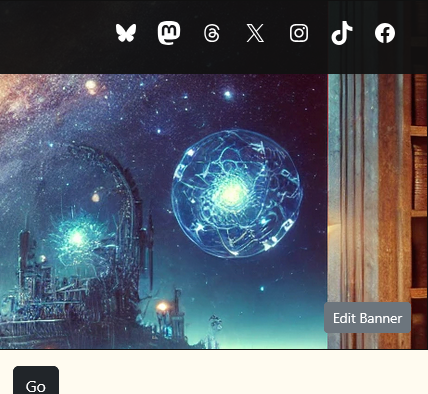
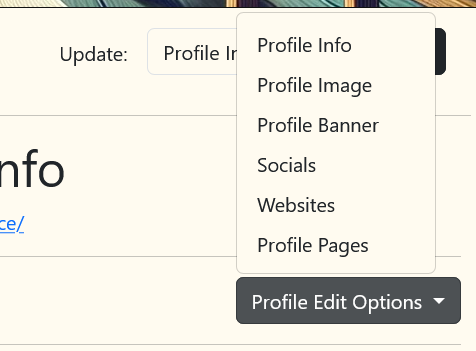
Editing your banner image follows the same process once you select “Edit Banner” in the banner on desktop or “Profile Banner” from the Profile Edit Options drop-down
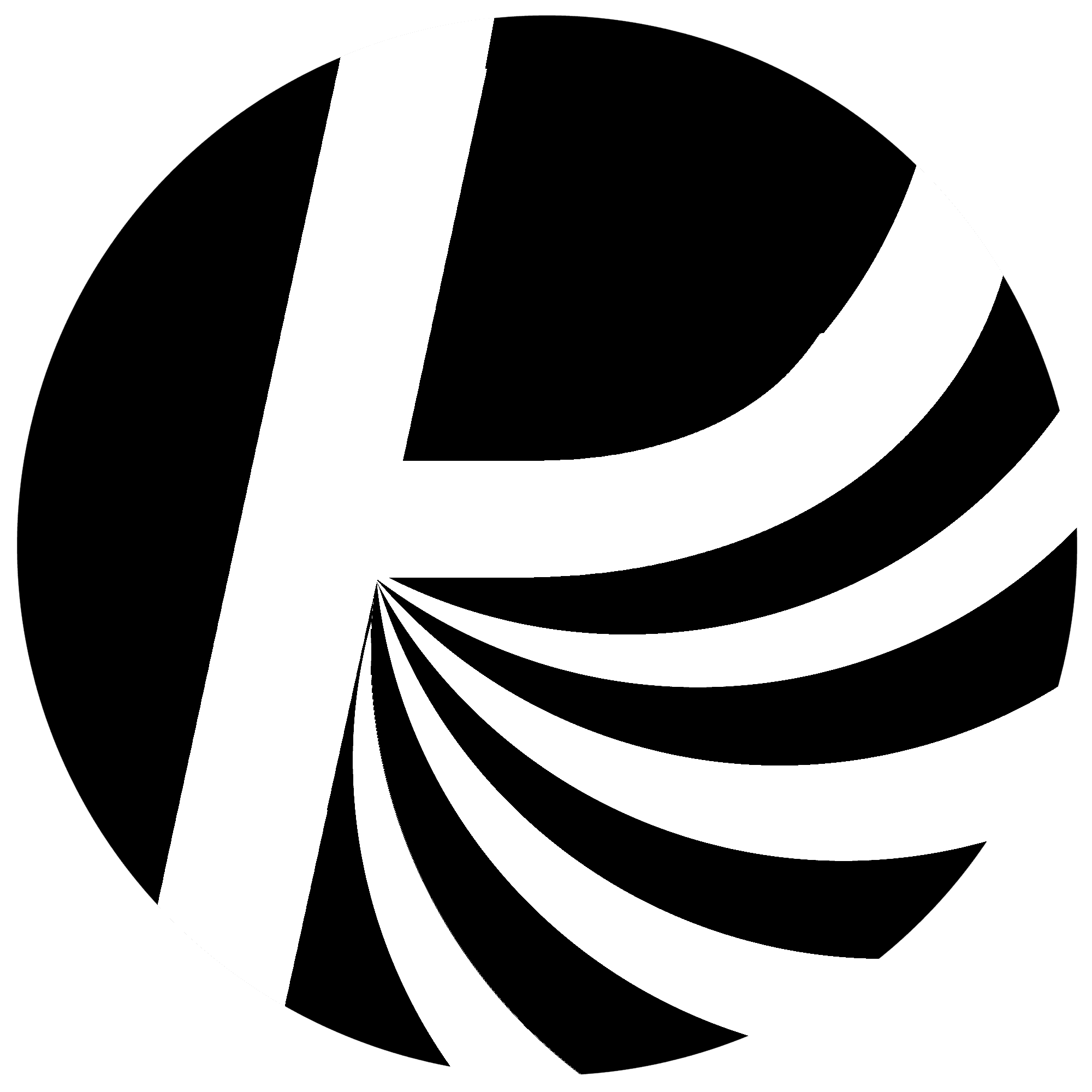
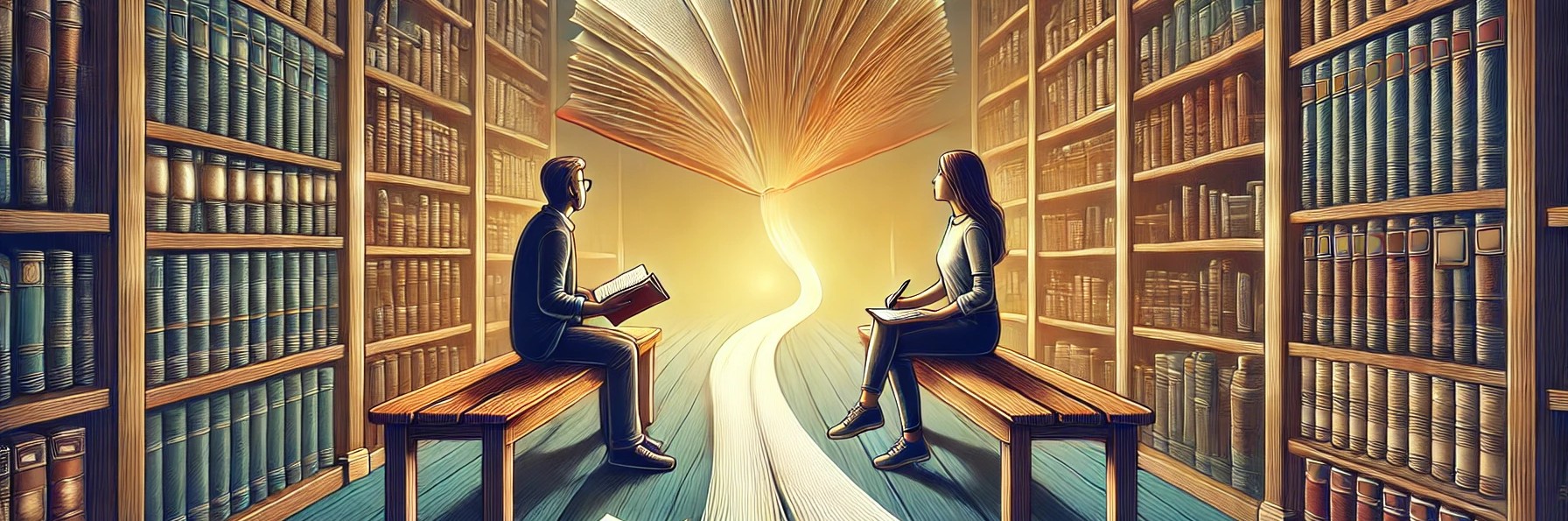
Leave a Reply
You must be logged in to post a comment.