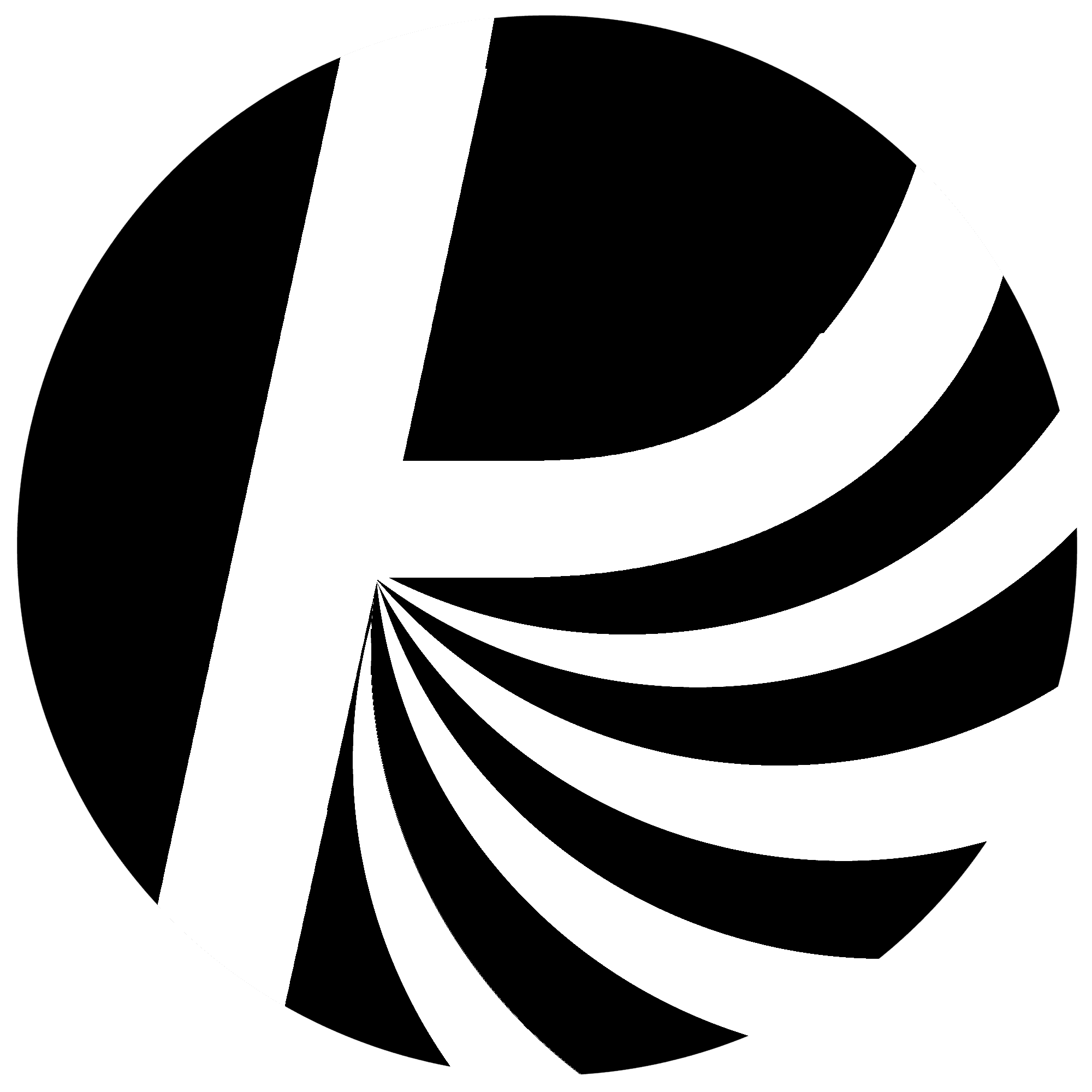- Go to My Place
- Select My Account in user menu (left side on PC or drop-down under user banner)
- Scroll down to Account Info
- Select “Edit Account”
- Select “Visibility” tab
- Choose the desired profile visibility from drop-down
- Select “Save” at bottom
A cozy place for story lovers
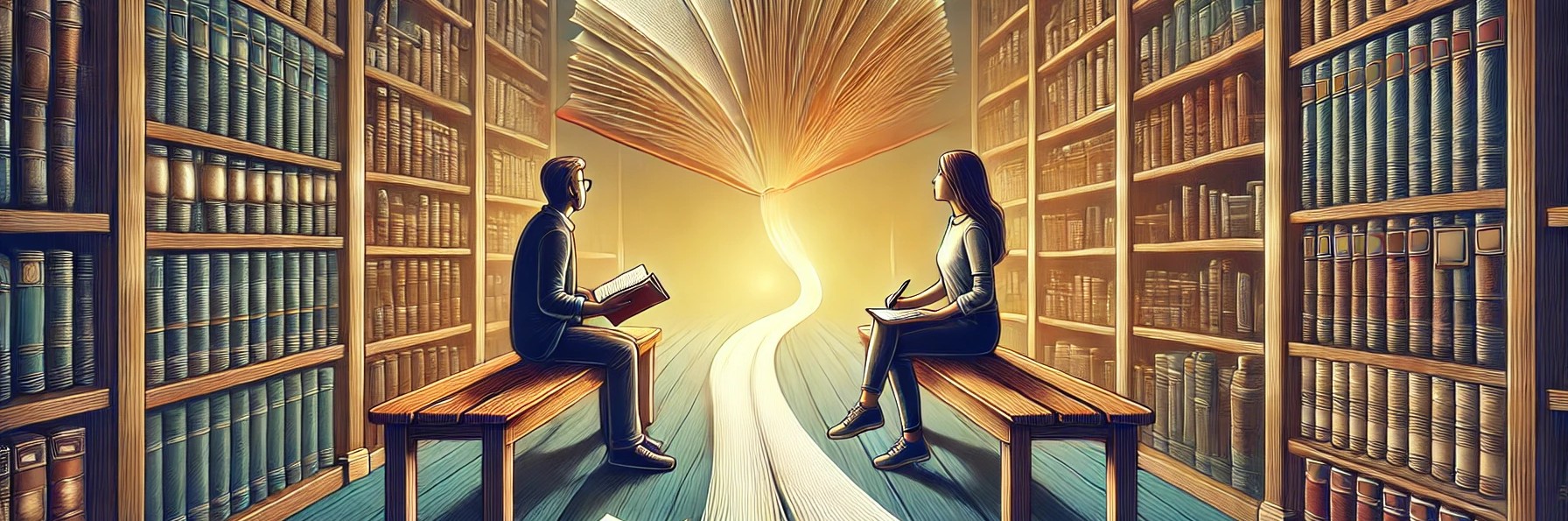
-
Fiction
98
- Action 3
- Adventure 0
- Erotic Literature 0
- Fantasy 2
- Historical Fiction 0
- Horror 0
- Literary Fiction 0
- Middle Grade & Children’s Fiction 0
- Mystery & Crime 0
- Romance 0
- Science Fiction (Sci-Fi) 1
- Thriller & Suspense 0
-
Young Adult (YA)
0
- YA Contemporary 0
- YA Dystopian 0
- YA Fantasy 0
- YA Horror 0
- YA Romance 0
- YA Sci-Fi 0
-
Non-Fiction
0